Tagging leads is one of the most important ways you can begin segmenting your database into actionable lists of users to which you can send highly targeted messaging. Platforms like Sierra Interactive give you the ability to tag leads within your CRM.
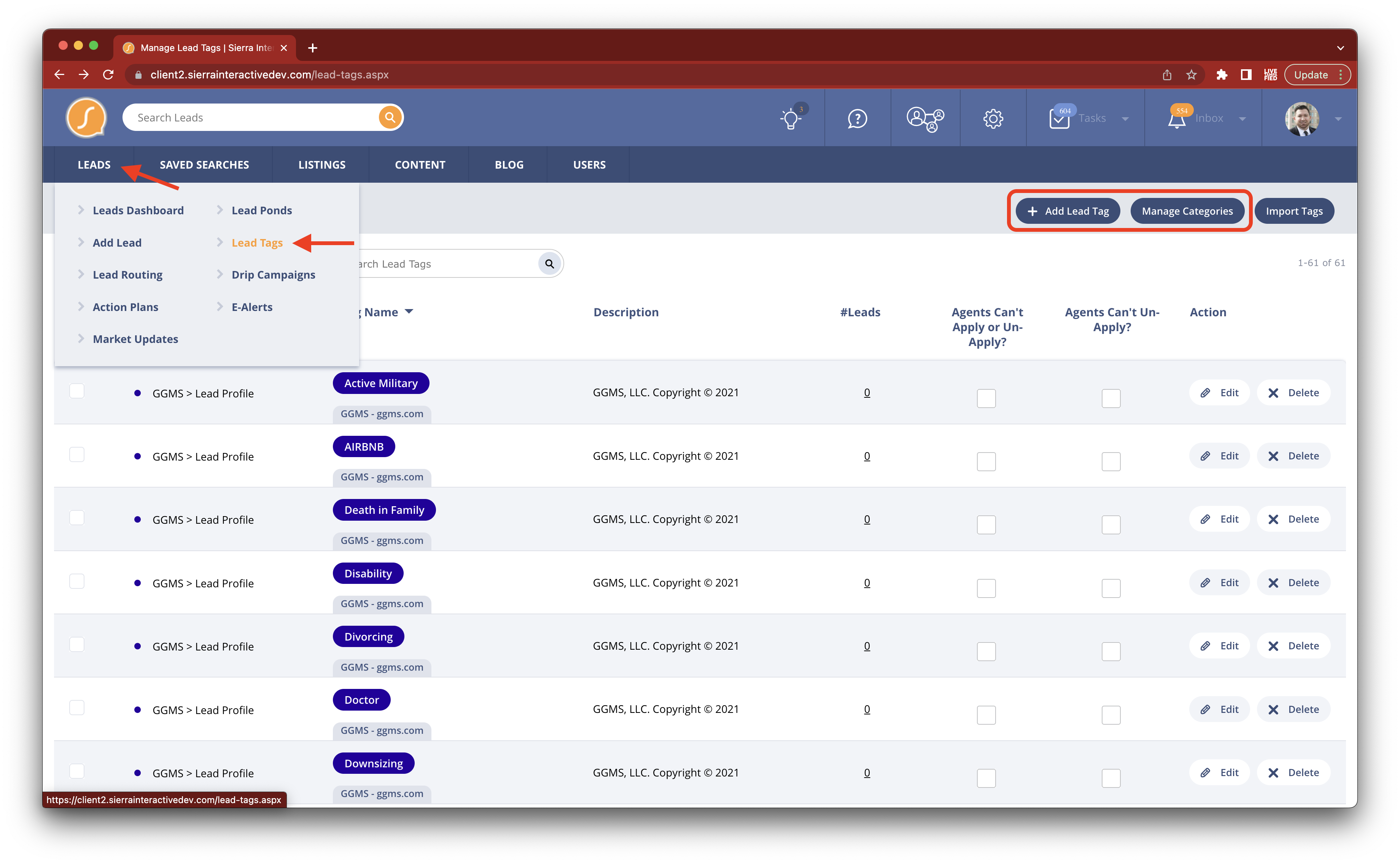
Categories in Sierra Interactive are defined by color-coded tags. A category could be a user profile or contact preference, which, underneath this category, would have tags like a text message, email, or phone call preference or things like downsizing, veteran, or first-time home buyer.
By applying tags to leads as you find out these taggable data points, you begin creating a more organized database. Once tags are applied, you can easily recall anyone who matches a particular tag or use smart filters within Sierra Interactive to automatically look for and include or exclude specific leads with a certain tag attached to them.
As you work your leads and find these taggable data points, you can then send super-targeted messaging to specific groups of people. For example, we can pull anyone with a Veteran tag and begin putting them on an action plan that automatically speaks more directly to them about something that matters to their unique home-buying or home-selling situation. Additionally, being more targeted in our follow-up allows us not to send messaging that doesn't resonate with that individual user's wants or needs.
Tagging data points is also super powerful for having phone conversations. As you call leads, you can quickly look at this section of tags and formulate a clear understanding of who and what that particular lead is within your database.
You won't have to read a bunch of notes sections and spend valuable prospecting time reading through notes to figure out who and what this person is.
Using tags is one of the most powerful ways to begin segmenting your database into groups of people you know more about and then start leveraging that information to have a more educated conversation with them.
.png?width=1154&height=170&name=GGMS%20(69).png)
.png)
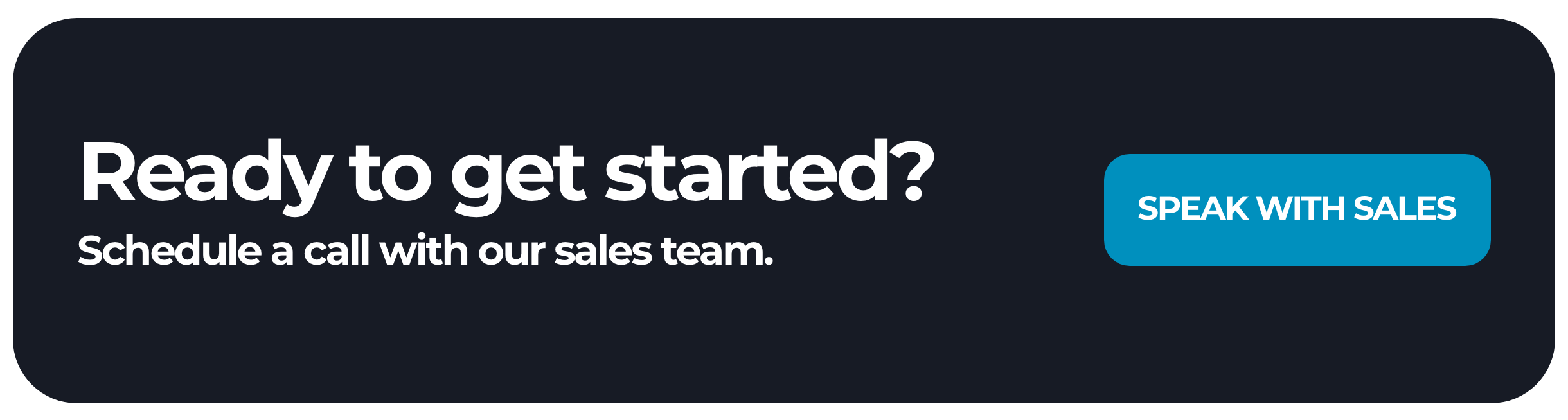
.png)


.png)